Chromebooks : Unlocking Classroom Potential with Simple yet Robust Devices
Discover a range of classroom devices that combine simplicity with power, all while prioritizing accessibility and security. Designed to strengthen connections within the classroom and ensure the safety of user information.
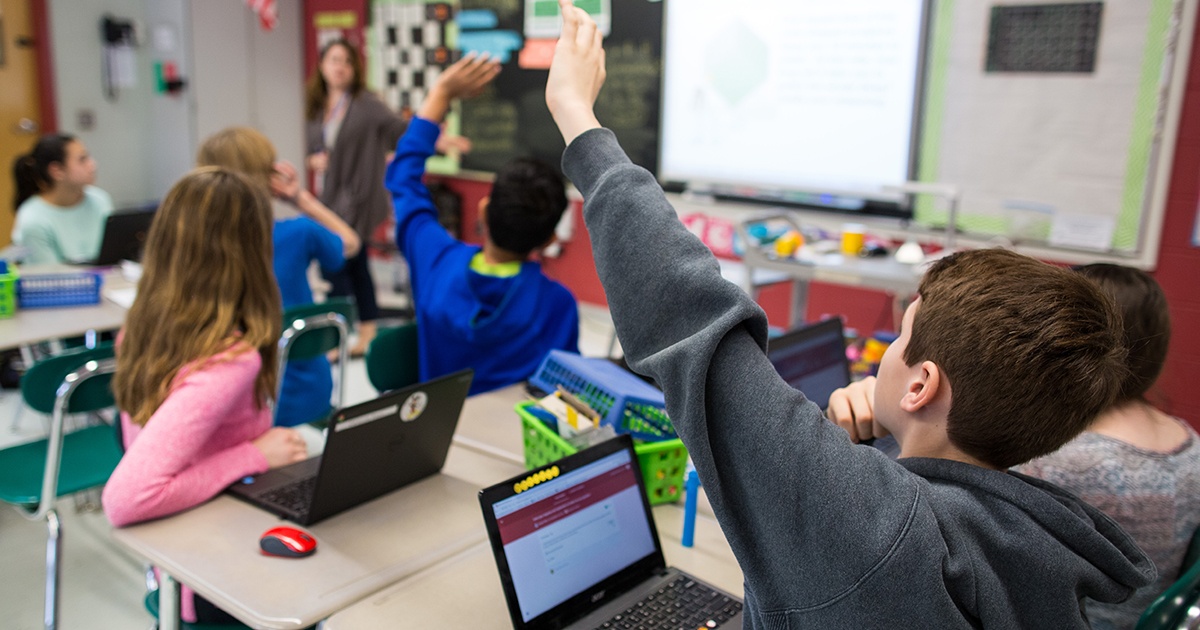
Why Choose Chromebooks for School
Here are some of the key benefits of using Chromebooks in education:
Chromebooks are generally more budget-friendly compared to traditional laptops or computers. This cost-effectiveness allows schools and districts to provide more students with access to technology.
Chromebooks are managed through the Google Admin Console, which offers a centralized and easy-to-use platform for administrators to set up, manage, and update devices. This simplifies IT management for schools.
Chromebooks boot up quickly and run efficiently due to their lightweight Chrome OS. This means less time wasted waiting for devices to start and load applications.
Chrome OS is known for its robust security features. It receives regular automatic updates, and Chromebooks have built-in security measures like sandboxing, verified boot, and automatic backups, reducing the risk of malware and data loss.
Chromebooks encourage the use of cloud storage solutions like Google Drive. This means students can access their work from any device with an internet connection, promoting collaboration and reducing the risk of data loss.
The Chrome OS interface is intuitive and user-friendly, making it suitable for students of all ages, including those who may not be tech-savvy.
Chromebooks typically offer longer battery life compared to traditional laptops, allowing students to use them throughout the school day without needing frequent charging.
The Google Play Store offers a vast selection of educational apps, tools, and resources that can enhance the learning experience. Teachers can easily integrate these into their lessons.
Google Workspace for Education (formerly G Suite for Education) comes pre-installed on Chromebooks, providing access to collaborative tools like Google Docs, Sheets, and Classroom, which facilitate group work and communication.
Schools can customize Chromebooks to align with their educational goals. They can pre-install specific apps, manage user access, and set content filters.
Chromebooks receive automatic updates, ensuring that students and teachers always have access to the latest features and security improvements.
Many Chromebooks are designed with durability in mind, featuring spill-resistant keyboards and rugged designs to withstand the wear and tear of classroom use.
Chromebooks are well-suited for remote and hybrid learning environments, as they seamlessly integrate with video conferencing and online learning platforms.
Google offers extensive resources, training, and support for educators and students using Chromebooks, making it easier for schools to implement these devices effectively.
In summary, Chromebooks offer a cost-effective, user-friendly, and secure solution for education, providing students and teachers with the tools they need to enhance learning and collaboration in today's digital age

Get Started with Chromebooks
Call Specialists @97600-50555 or write at mail@trafficdigital.in
