
Pdf & e-sign Solutions,
for Smarter Workflows
Secure, compliant, affordable and high-trust PDF & eSign software with integrated identity check for signatures.
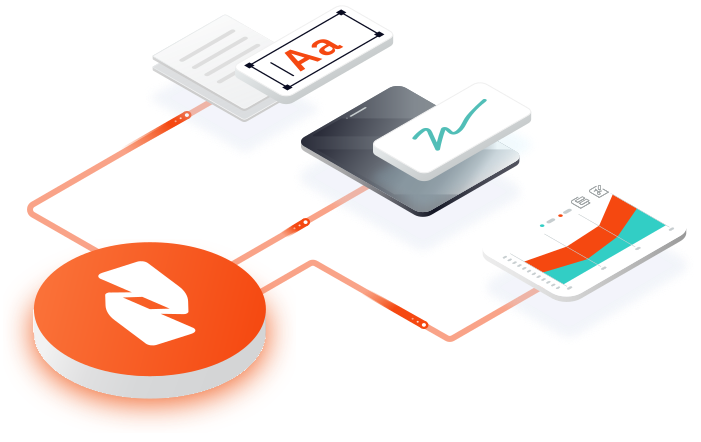

“Nitro PDF Pro is one of the most full-featured PDF editors available and the strongest alternative to Adobe Acrobat DC.”
Nitro PDF Pro
Create, read, edit, convert, combine and compress PDFs.
Nitro Sign
Capture ROI and usage metrics across all of your Nitro products.
Nitro Analytics
Capture ROI and usage metrics across all of your Nitro products.
Nitro Platform
Boost productivity with an all-in-one business solution.
Contact for Discounted Pricing
Edit, convert, secure & sign PDF with annotation, OCR & more.

Nitro Products and Their Use Cases: Focus on Nitro PDF Pro
Nitro is a software company that provides document productivity solutions to individuals and businesses. Nitro offers a range of products, including Nitro PDF Pro, which is a powerful PDF editor and converter. In this article, we will explore Nitro PDF Pro and its use cases, as well as Nitro's pricing options.
Nitro PDF Pro
Nitro PDF Pro is a feature-rich PDF editor and converter that allows users to create, edit, and convert PDFs with ease. With Nitro PDF Pro, users can convert PDFs to and from Microsoft Word, Excel, and PowerPoint, as well as to other file formats such as HTML, TXT, and RTF.
One of the key features of Nitro PDF Pro is its ability to edit PDFs directly. Users can add, delete, and modify text, images, and pages in a PDF file. Nitro PDF Pro also includes advanced tools for managing comments, annotations, and bookmarks, making it a versatile tool for collaboration and document review.
Another useful feature of Nitro PDF Pro is its ability to create PDF forms. Users can add form fields, buttons, and other interactive elements to PDFs, making them more interactive and user-friendly. Nitro PDF Pro also includes tools for validating and processing form data, making it easy to collect and analyze information from PDF forms.
Nitro PDF Pro also includes advanced security features, such as password protection, digital signatures, and redaction. Users can apply passwords to PDF files to restrict access, and use digital signatures to verify the authenticity of documents. Redaction tools allow users to remove sensitive information from PDFs, ensuring that confidential information is protected.
Nitro PDF Pro Use Cases
Nitro PDF Pro is a versatile tool that can be used in a variety of industries and use cases. Here are some examples:
- Legal: Nitro PDF Pro is commonly used in the legal industry for document review, contract management, and e-discovery. Its advanced tools for annotation, redaction, and digital signatures make it an ideal tool for managing sensitive legal documents.
- Finance: In the finance industry, Nitro PDF Pro is used for financial reporting, budgeting, and analysis. Its ability to convert PDFs to and from Microsoft Excel makes it easy to work with financial data.
- Education: In the education sector, Nitro PDF Pro is used for creating and distributing course materials, as well as for student assignments and assessments. Its form creation and processing tools make it easy to create interactive quizzes and surveys.
- Healthcare: In the healthcare industry, Nitro PDF Pro is used for managing patient records, medical forms, and other sensitive documents. Its advanced security features make it an ideal tool for protecting confidential patient information.
Nitro PDF Pricing
Nitro offers several pricing options for Nitro PDF Pro, depending on the needs of the user. The pricing options are as follows:
- Nitro Pro: This is the basic version of Nitro PDF Pro, which includes all the essential PDF editing and conversion tools. It is priced at $159.99 per user.
- Nitro Productivity Suite: This is a more advanced version of Nitro PDF Pro, which includes additional productivity tools such as Nitro Cloud, Nitro Sign, and Nitro Analytics. It is priced at $219.99 per user.
- Nitro VIP Access: This is a subscription-based service that provides users with access to the latest Nitro products and updates, as well as premium customer support. It is priced at $19.99 per user per month.
Conclusion
Nitro PDF Pro is a powerful PDF editor and converter that offers a range of advanced features for managing and manipulating PDFs. Its versatility makes it a useful tool
